http://tungchingkai.blogspot.com/2008/12/create-us-itunes-account-without-credit.html
Recently there were problems upgrading of iPod Touch to firmware 1.1.3 for countries where there is no iTunes Music Store. Below is one of the methods that you can create US iTunes Account.
(1) Goto this website http://www.tunecore.com/freealbum
and get a Redeem code (see below screen dump) to redeem it in US iTunes Store (you need iTunes Application in your PC/Mac)
Code Expiration: September 30th, 2008
(2) Open iTunes and click iTunes store. Look at the right handside and found the quick links. Click the “Redeem” under quick links.
(3) Enter the code you copied from Step 1.
(4) Choose to create a new account. Enter a valid US address (find it in Google), you need valid and matching city (e.g. Piscataway), state(e.g. NJ) and zipcode (e.g. 08854) and telephone number (3 digits for area code and 7 digits for telephone number) e.g. (852)9123456 and you own email address. Choose none for payment method to create a new iTunes Account.
You find a valid address in US, you can also make use of Google Map in iPhone. For example, first search a city say San Franciso, then search Starbucks.

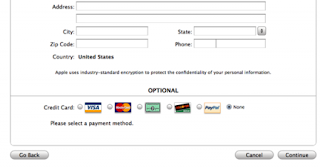
(5) Then you will get 34 free songs from iTunes and these songs will goto your "purchased" playlist. Now you can grab the Album Art and free song of the week.
(6) Buy US iTunes gift certificate from ebay (search here) or from your friend in US (tell him to email you the Activation Code and the Card Serial Number)

(7) Redeem your gift certificate in iTunes and start enjoy purchase songs and videos or upgrade your iPod Touch to Firmware 1.1.3 (you need US$19.99 + tax)
(8) Sometimes, the activation code of the gift certificate is difficult to read, after a few retries, you will be presented with a help link that put you to another screen and ask you to input the activation code and card serial number from the bottom left hand side of the iTunes gift card (as per screen dump below)
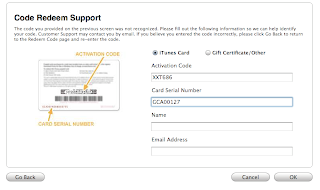
(9) Alternatively, even with no value in iTunes account you could get free iTunes songs from here
If you find this info useful, please consider to $1 by clicking the Donate button.
$1 by clicking the Donate button.
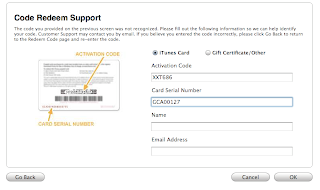
(9) Alternatively, even with no value in iTunes account you could get free iTunes songs from here
If you find this info useful, please consider to
 $1 by clicking the Donate button.
$1 by clicking the Donate button.

13 comments:
When faking the address it might be a better idea to use a other state where there is now sales tax. See http://www.taxadmin.org/FTA/rate/sales.html
For instance does ALASKA and DELAWARE not have any sales tax.
this no longer works ? itunes will not let me finish on step 3 of 3 getting "We are currently experiencing technical difficulties. Please try again later." ARGH!!!
highly recommend using this link (gives you a phone number too)
http://www.fakenamegenerator.com/
And yes it still works, but make sure you're not already signed in.
GREAT post.
This is an amazing post. I have been looking for some solution for a long time.
Thanks CK.
Thanks a lot CK. But is it safe? I mean is there anything i need to do to cancel the account afterwards?
thanks for the posts. i've managed to get a US itunes account using the fake name generator. then i bought itunes gift cards off ebay (at almost 50% discount off the value of the card).
i was also looking for a place to download high quality mp3 cos itunes 128 kbps songs is rather low quality.
so i managed to use the fake name generator to generate a fake UK postal code for the 7digital web site, and now i can buy mp3 songs at 320 kbps! excellent! i use paypal to pay for the 7digital songs.
Damn.. too late for me. Any other way to get an account that doesn't involve using money?
Created a working and legal iTunes account with no need of credit card, fake address or US country of residence.
1. Run iTunes
2. Select random application in Top free apps at the right
3. On login screen select Register
4. Continue registration process. You are allowed to check "None" as a payment method.
5. Check yor e-mail and open verification link
6. Login with your freshly created account
7. Download!
Dudes, Giant Mall in Kelana Jaya sells $15 iTunes Gift Cards for RM59.90 a pop. I keyed in the code and followed steps 2 onwards. Worked like a charm.
Thanks for the tip, CK!!
@Stefan
Thanks for that one !
Check http://www.itunesaccess.com a website that provides a service for setting up a genuine USA iTunes account for you. It also sells download credits and emails the code so you can start buying right away. The problem with buying cheap cards on eBay is they have been bought with stolen credit cards (that is why they sell them to you for less than their face value), so you are supporting criminals.
As posted by Štefan, the work-around is:
1. Run iTunes
2. Select random application in Top FREE apps at the right
3. On login screen select Register
4. Continue registration process. You are allowed to check "None" as a payment method.
5. Check yor e-mail and open verification link
6. Login with your freshly created account
7. Download!
Note:
The critical step is clicking on FREE apps; not paid apps, or via the regular registration process.
Thanks for sharing.
Awesome post "Create US ITunes accounts", Thanks for share it, most of the times some accounts not work properly, getting lots of difficulty to create an accounts but iTunes Account Login gives you safety and it works properly, work for longer time and you can download songs.
Post a Comment