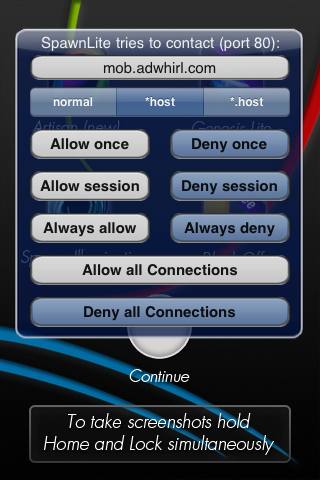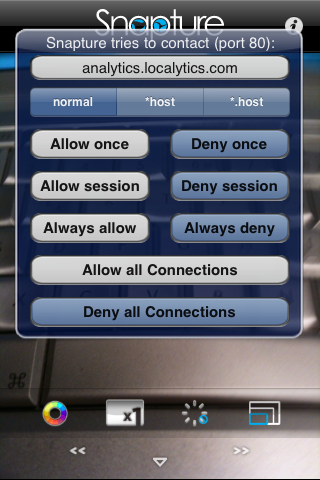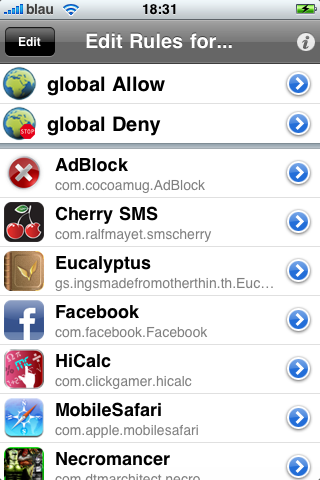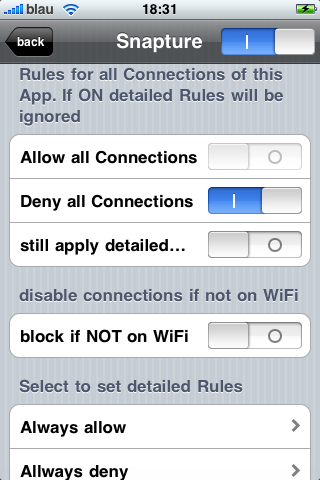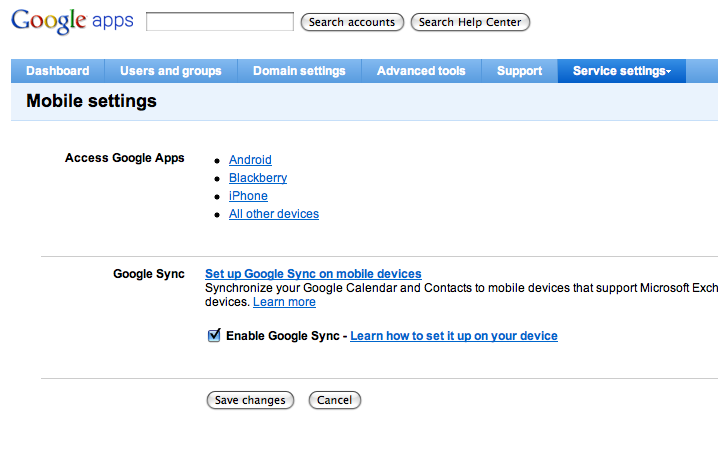Collection of 59 ebooks about Mac OSX (1.35 GB)
List of these ebooks is below.
Addison Wesley – Cocoa Programming for Mac OS X 3rd Edition (2008).chm
Addison Wesley – Mac OS X Leopard Phrasebook (2007).chm
Addison Wesley – Step into Xcode Mac OS X Development (2006).pdf
Apress – Creating Mac Widgets with Dashcode.pdf
Apress – Foundations of Mac OS X Leopard Security (2008).pdf
Apress – Learn Objective-C on the Mac (2009).pdf
Apress – Mac for Linux Geeks (2008).pdf
Apress – Mac OS X Leopard, Beyond the Manual (2008).pdf
Dennis – The Independent Guide to the Mac 2nd edition (2009).pdf
Focal – Mac OS X for Photographers (2008).pdf
FriendsofED – Getting StartED with Mac OS X Leopard (2007).pdf
Macworld – Mac OS X Hints Leopard Edition (2008).pdf
MacWorld – Total Leopard, The Macworld OS X 10.5 Superguide (2008).pdf
Manning – Programming Mac OS X, A Guide For Unix Developers (2003).pdf
McGraw-Hill – How to Do Everything, Mac (2008).pdf
McGraw-Hill – Mac OS X Leopard QuickSteps (2008).pdf
New Riders – Mac OS X Leopard Killer Tips (2008).pdf
O’Reilly – Mac OS X Snow Leopard, The Missing Manual (2009).pdf
O’Reilly – Cocoa In A Nutshell (2003).pdf
O’Reilly – Essential Mac OS X Panther Server Administration (2005).chm
O’Reilly – Inside .Mac (2004).chm
O’Reilly – Mac OS X for UNIX Geeks (2003).pdf
O’Reilly – Mac OS X Hacks (2003).chm
O’Reilly – Mac OS X Leopard Pocket Guide (2007).chm
O’Reilly – Mac OS X Leopard, The Missing Manual (2007).chm
O’Reilly – Mac OS X Panther Hacks (2004).pdf
O’Reilly – Mac OS X Panther In A Nutshell 2nd Edition (2004).chm
O’Reilly – Mac OS X Snow Leopard Pocket Guide (2009).pdf
O’Reilly – Mac OS X Tiger for Unix Geeks (2005).chm
O’Reilly – Switching to the Mac, The Missing Manual Leopard Edition (2008).chm
Peachpit – Apple Training Series, Mac OS X Advanced System Administration v10.5 (2008).pdf
Peachpit – Apple Training Series, Mac OS X Deployment v10.5 (2008).pdf
Peachpit – Apple Training Series, Mac OS X Support Essentials 2nd Edition (2008).pdf
Peachpit – Mac OS X 10.5 Leopard, Peachpit Learning Series (2008).pdf
Peachpit – Mac OS X 10.5 Leopard, Visual QuickStart Guide (2008).pdf
Peachpit – Robin Williams Cool Mac Apps 2nd Edition (2005).chm
Peachpit – The Little Mac Book, Leopard Edition (2008).pdf
Premier – Mac OS X Power User’s Guide (2002).pdf
Que – Mac OS X Snow Leopard In Depth (2009).pdf
Que – Mac OS X Snow Leopard On Demand (2009).pdf
Que – Sleeping with the Enemy, Running Windows on a Mac (2006).chm
Que – Special Edition Using Mac OS X Leopard (2008).pdf
Sams – Mac OS X Tiger Unleashed (2005).chm
Sams – Teach Yourself Mac OS X Leopard All in One (2007).chm
Sams – Teach Yourself Mac OS X Tiger All in One (2005).chm
Sams – Xcode 3 Unleashed (2008).pdf
Sybex – Mac OS X Power Tools (2003).chm
Sybex – The Mac OS X Command Line, Unix Under the Hood (2005).pdf
Wiley – Cocoa Programming for Mac OS X For Dummies (2009).pdf
Wiley – MAC OS X Leopard Bible (2008).pdf
Wiley – Mac OS X Leopard, Just the Steps For Dummies (2007).pdf
Wiley – MAC OS X UNIX Toolbox (2009).pdf
Wiley – Mac OS X v 10.3 Panther, Top 100 Simplified Tips and Tricks (2004).chm
Wiley – MacBook Portable Genius (2009).pdf
Wiley – Macs All-in-One Desk Reference For Dummies (2008).pdf
Wiley – Macs For Dummies 8th Edition (2004).pdf
Wrox – Beginning Mac OS X Programming (2005).pdf
Wrox – Beginning Mac OS X Tiger Dashboard Widget Development (2006).pdf
Wrox – Beginning Xcode (2006).chm
Downloadhttp://hotfile.com/dl/15057730/68b617b/Mac_OS_ebook_collection.part01.rar.html
http://hotfile.com/dl/15057787/1d29fcd/Mac_OS_ebook_collection.part02.rar.html
http://hotfile.com/dl/15057832/d83aca5/Mac_OS_ebook_collection.part03.rar.html
http://hotfile.com/dl/15057879/fc3b801/Mac_OS_ebook_collection.part04.rar.html
http://hotfile.com/dl/15057939/664a5b1/Mac_OS_ebook_collection.part05.rar.html
http://hotfile.com/dl/15057979/d7834d9/Mac_OS_ebook_collection.part06.rar.html
http://hotfile.com/dl/15058029/7f5a694/Mac_OS_ebook_collection.part07.rar.html
http://hotfile.com/dl/15058075/63a7a3d/Mac_OS_ebook_collection.part08.rar.html
http://hotfile.com/dl/15058126/66d2a22/Mac_OS_ebook_collection.part09.rar.html
http://hotfile.com/dl/15058183/595533c/Mac_OS_ebook_collection.part10.rar.html
http://hotfile.com/dl/15058415/fbdd174/Mac_OS_ebook_collection.part11.rar.html
http://hotfile.com/dl/15058478/a43d14e/Mac_OS_ebook_collection.part12.rar.html
http://hotfile.com/dl/15058539/195d3bb/Mac_OS_ebook_collection.part13.rar.html
http://hotfile.com/dl/15059551/1b71449/Mac_OS_ebook_collection.part14.rar.html
.
.
.