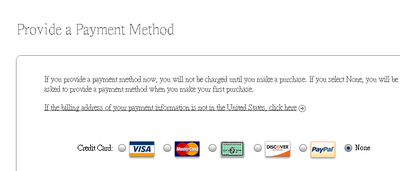telnet 192.168.1.100 1192
ID: root
PASSWORD: password
(4) install funplug
cd /DataFolder
mkdir ffp
cd ffp
wget http://www.inreto.de/dns323/fun-plug/0.5/fun_plug.tgz
tar zxvf funplug.tgz
ln -sf /DataFolder/ffp /
export PATH=/ffp/bin:/ffp/sbin/:$PATH
(5) download funplug packages
cd /DataFolder/ffp
rsync -av inreto.de::dns323/fun-plug/0.5/packages .
(6) start ssh server
chmod 111 /ffp/var/lib/sshd
sh /ffp/start/sshd.sh start
(7) Install lighttpd, php and mysql
cd /DataFolder/ffp
mkdir -p packages
wget http://81.216.140.39/dns-323/mysql_and_php/mysql-5.1.28-rc-1.tgz
wget http://81.216.140.39/dns-323/mysql_and_php/php-5.2.6-mysql51-1.tgz
funpkg -i mysql-5.1.28-rc-1.tgz
funpkg -i php-5.2.6-mysql51-1.tgz
chmod u+x /ffp/start/mysqld.sh
/ffp/start/mysqld.sh restart
/ffp/bin/mysqladmin -u root password 'new-password'
ln -s /ffp/var/mysql.sock /tmp/mysql.sock
cp /DataFolder/ffp/etc/examples/lighttpd.conf-with-php /DataFolder/ffp/etc/lighttpd.conf
cp /DataFolder/ffp/etc/examples/my.cnf /DataFolder/ffp/etc/my.cnf
vi /DataFolder/ffp/etc/lighttpd.conf
mkdir -p /DataFolder/ffp/etc/www/logs
mkdir -p /DataFolder/www/tmp
echo '<?php phpinfo(); ?>' > /DataFolder/www/index.php
when editing lighttpd.conf change these
server.document-root = "/DataFolder/www/"
server.upload-dirs = ( "/DataFolder/www/tmp" )
server.errorlog = "/DataFolder/ffp/etc/www/logs/error.log"
accesslog.filename = "/DataFolder/ffp/etc/www/logs/access.log"
server.port = 80
(8) Modify btdog (so that the modding will be effective even after NAS reboot)
mv /DataFolder/.bittorrent/bin/btdog /DataFolder/.bittorrent/bin/btdog_bak
vi /etc/protocols
and add this line to /etc/profile
export PATH=/ffp/bin:/ffp/sbin/:$PATH
cp /etc/profile /DataFolder/.bittorrent/bin/profile.bak
vi /DataFolder/.bittorrent/bin/btdog
the content of btdog is
- btdog: Select all
-
#ledset 4=USB1 6=USB2 7=Power 17=HDD1 18=HDD2, 0=on 1=off #/bin/ledset 4 1 #/bin/ledset 6 1 #/bin/ledset 7 1 #/bin/ledset 17 1 #/bin/ledset 18 1 ln -s /DataFolder/ffp/ /ffp export PATH=/ffp/bin:/ffp/sbin/:/usr/bin:/bin:/usr/sbin:/sbin killall webs nashttpd cp /DataFolder/.bittorrent/bin/profile.bak /etc/profile /DataFolder/ffp/sbin/lighttpd -f /DataFolder/ffp/etc/lighttpd.conf& chmod 600 /DataFolder/ffp/etc/ssh/ssh_host_rsa_key /DataFolder/ffp/etc/ssh/ssh_host_dsa_key /DataFolder/ffp/etc/ssh/ssh_host_key chmod 600 -R /DataFolder/ffp/var/lib/sshd chmod 111 /DataFolder/ffp/var/lib/sshd sh /DataFolder/ffp/start/sshd.sh start cp /DataFolder/ffp/etc/my.cnf /etc/my.cnf chmod 0644 /etc/my.cnf chmod +x /DataFolder/ffp/start/mysqld.sh sh /DataFolder/ffp/start/mysqld.sh start& webs& ln -sf /DataFolder/ffp/var/mysql.sock /tmp/mysql.sock /DataFolder/.bittorrent/bin/btdog_bak /DataFolder/.bittorrent/bin/bt -daemon-loop --default-settings-file /DataFolder/.bittorrent/bin/btsettings.txt
chmod +x /DataFolder/.bittorrent/bin/btdog
(9) reboot NAS and test lighttpd, php, mysql, ssh and other servers
and enjoy installing some more packages from fun-plug see here