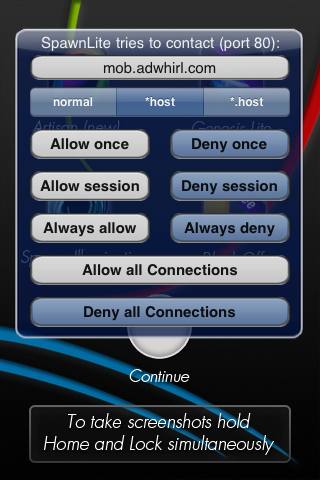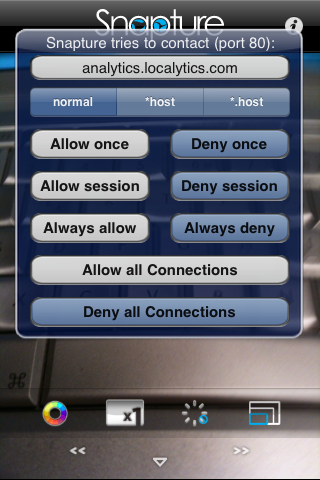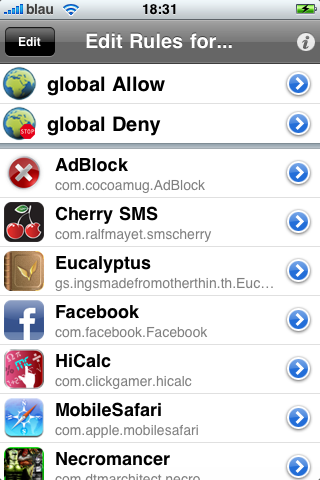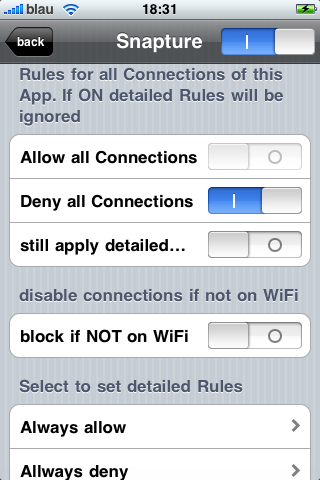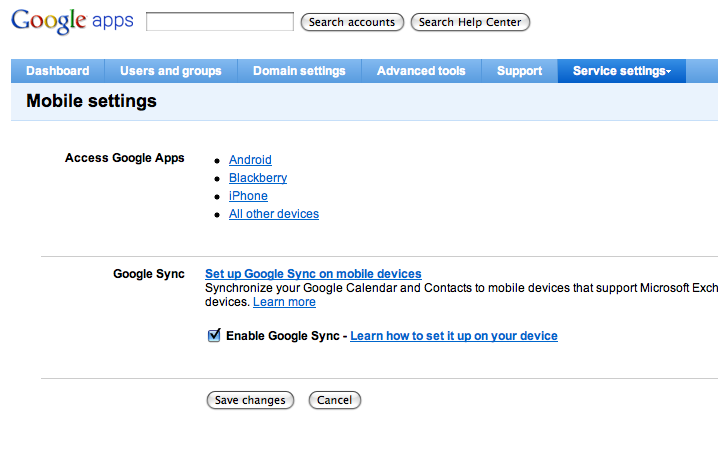Parallels Desktop 5GC956T-XQN1ZM-MG0JC0-3B3JRT-XZTW2T
P1RR7C-A90J0A-0H1HPB-7FENCD-S4MBSG
http://download.parallels.com/desktop/v5/en_us/parallels/ga/ParallelsDesktop-parallels-en_US-5.0.9220.531002.dmg
Update 2009/12/26Parallels Desktop 5.0GC956T-XQN1ZM-MG0JC0-3B3JRT-XZTW2T
windup key QC986-27D34-6M3TY-JJXP9-TBGMD
Update 2010/3/17Parallels Tools Iso latedSoul5591 (MAC)
http://hotfile.com/dl/32232886/c6e763a/Parallel_Tools_IsolatedSoul5591.rar.html
Update 2010/4/26Parallels Desktop 5.0.9344.558741
http://download.parallels.com/desktop/v5/en_us/parallels/update3/ParallelsDesktop-parallels-en_US-5.0.9344.558741.dmg
Serial No
First:
GFB577-DDJJ9A-VGPP47-EAB1YR-EEQDMJ
After:
MJZQ7R-CNDVAJ-605Z8C-2VC1CN-PXQC5T
Parallels Desktop 6KRHPFX-CPGPAN-CG13A9-W7VW5S-AS1794
NQT0GS-BS73JA-B03MF3-DBR8F6-58ZJWA
Download here http://download.parallels.com/desktop/v6/en_us/parallels/ga/ParallelsDesktop-parallels-en_US-6.0.11820.602974.dmg
http://download.parallels.com/desktop/v6/en_us/parallels/update2/ParallelsDesktop-parallels-en_US-6.0.12090.660720.dmg
Add these in /etc/hosts to block activation
127.0.0.1 registration.parallels.com
127.0.0.1 pd6.blist.parallels.com
Parallels Desktop 7Parallels Desktop 7 Download (with Lion virtualization and more)
http://download.parallels.com/desktop/v7/ga/ParallelsDesktop-7.0.14920.689535.dmg
Add these in /etc/hosts to block activation before installation (
must do this before starting installation)
127.0.0.1 pd6.blist.parallels.com
127.0.0.1 pd7.blist.parallels.com
127.0.0.1 pdfm7.blist.parallels.com
127.0.0.1 registration.parallels.com
127.0.0.1 parallels.com
127.0.0.1 update.parallels.com
Serial No:
KM7SW A-D0V7WH-40CFX7-WS815F-YV0QRR
Don't Register
.
.