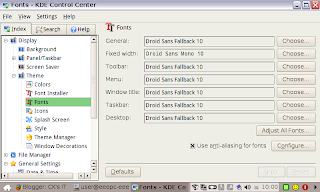Decrypt method is here
This is my blog on the development of
iPhone & Android in ChromeOS, Mac, Windows & Linux.
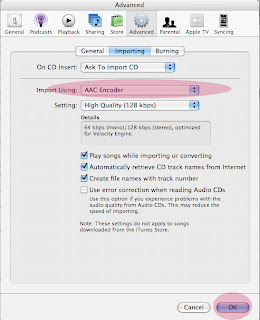
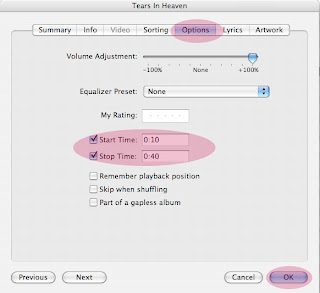
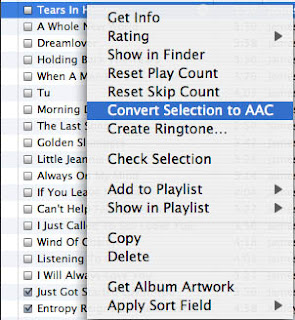
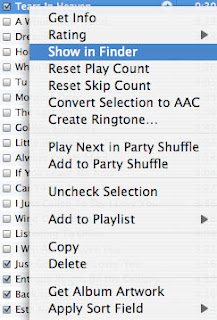

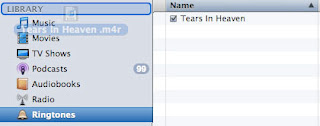
/bin/cp -R -p /System/Library/Fonts /private/var/Fonts
/bin/rm -rf /System/Library/Fonts
/bin/ln -s /private/var/Fonts /System/Library/Fonts
/bin/cp -R -p /Library/Ringtones /private/var/Ringtones
/bin/rm -rf /Library/Ringtones
/bin/ln -s /private/var/Ringtones /Library/Ringtones
/bin/cp -R -p /Library/Wallpaper /private/var/Wallpaper
/bin/rm -rf /Library/Wallpaper
/bin/ln -s /private/var/Wallpaper /Library/Wallpaper
ssh root@192.168.0.11 "cd /var/; tar -cf - root | gzip -c" > ./iphone_backup_root.tgz
tar -xzvf ./iphone_backup_root.tgz
pushd root
scp -r root/Sites root@192.168.0.11:/var/root/
popd
scp root/Library/Recordings/*.amr root@192.168.0.11:/var/mobile/Media/Recordings/
scp root/Media/DCIM/100APPLE/IMG*.* root@192.168.0.11:/var/mobile/Media/DCIM/100APPLE/
scp root/Library/YouTube/Bookmarks.plist root@192.168.0.11:/var/mobile/Library/YouTube/
ssh root@192.168.0.11 "chown mobile:wheel /var/mobile/Library/YouTube/Bookmarks.plist"
scp root/Library/Safari/Bookmarks.plist root@192.168.0.11:/var/mobile/Library/Safari/
ssh root@192.168.0.11 "/usr/bin/chown mobile /var/mobile/Library/Safari/Bookmarks.plist"
#/bin/sh
fw113db="/var/mobile/Library/Notes/notes.db"
fw111db="/var/root/backup/notes.db"
/var/root/bin/sqlite3 -line $fw111db '.dump Note' | grep -v -E "(^CREATE*|^DELETE*|BEGIN$|END;$)" > fw111notes.sql
/var/root/bin/sqlite3 -line $fw111db '.dump note_bodies' | grep -v -E "(^CREATE*|^DELETE*|BEGIN$|END;$)" >> fw111notes.sql
/var/root/bin/sqlite3 -line $fw113db '.dump Note' | grep -v -E "(^CREATE*|^DELETE*|BEGIN$|END;$)" > fw113notes.sql
/var/root/bin/sqlite3 -line $fw113db '.dump note_bodies' | grep -v -E "(^CREATE*|^DELETE*|BEGIN$|END;$)" >> fw113notes.sql
cp $fw113db ./notes_backup.db
/var/root/bin/sqlite3 -line $fw113db '.read fw111notes.sql'
sudo fdisk -l # find your existing devices in Linux
sudo umount /dev/sdb1 # first unmount the device
sudo mkfs.ext2 -L SDCARD /dev/sdb1 # format to ext2
sudo mkfs.ext3 -L SDCARD /dev/sdb1 # format to ext3
sudo mkdosfs -F 32 -n SDCARD /dev/sdb1 # format to FAT32
sudo mkdosfs -F 16 -n SDCARD /dev/sdb1 # format to FAT16
deb http://xnv4.xandros.com/xs2.0/upkg-srv2 etch main contrib non-free
deb http://www.VirtualBox.org/debian etch non-free
sudo apt-get install build-essential
sudo /etc/init.d/vboxdrv start
sudo /etc/init.d/vboxnet start
/usr/bin/VirtualBox
sudo /etc/init.d/vboxdrv stop
sudo /etc/init.d/vboxnet stop
Virtual Box
Virtual Box
Virtual Box