(2) Goto App Store of US and Click to buy a free app
(3) Choose to create a new account and enter email address and password and other questions. Choose none for payment method to create a new iTunes Account. Enter a valid US address (find it in Google), you need valid and matching city (e.g. Piscataway), state(e.g. NJ) and zipcode (e.g. 08854) and telephone number (3 digits for area code and 7 digits for telephone number) e.g. (852)9123456.
If you want to find a valid address in US, you can also make use of Google Map in iPhone. For example, first search a city say San Franciso, then search Starbucks.
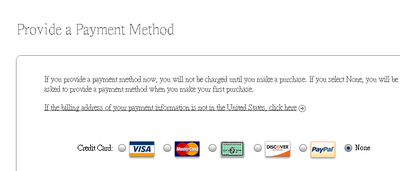
(4) If you want to add Store credit to your iTunes Account to buy paid app,
buy US iTunes gift certificate from ebay (search here) or from your friend in US (tell him to email you the Activation Code and the Card Serial Number)

11 comments:
doesnt work anymore, they removed the "none" option!
Yes, it still works, if you use iTunes 8.0.1
yeah man !!
thankx a lot !!!
it worked fine. thank you.
Super! It works, Thanks for the tip!
This is amazing. It's really work. More convenient to me.
If there is such a way then why not try it. Just because it needs a credit card to be created that doesn't mean that you can't find ways to find an alternate solution.
the NONE option has gone. http://www.flickr.com/photos/ouriel/4085810902/
thanks worked perfectly!
Anyone know that the price on itune store, such as movies rental or sale or musics, include tax already or they will add tax later. If there add tax later the tax rate may depend on the address in the account or not?
Great blog thanks for sharing it.
Good news for american, we have some step for open an accounts of iTunes for United States.
Post a Comment