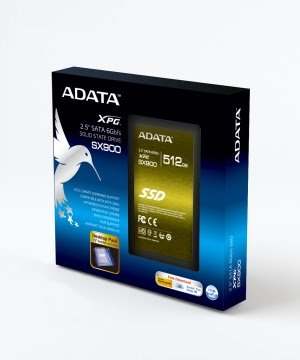
Basically, I follow this guide to migrate windows 7 hard disk to a new SSD hard disk http://www.howtogeek.com/97242/how-to-migrate-windows-7-to-a-solid-state-drive/
The essential steps are
1. Create a system repair disc in a CD/DVD http://windows.microsoft.com/is-IS/windows7/Create-a-system-repair-disc
2. Backup your system hard disk to external HD using Windows 7 Backup Utility. And after backing up, Windows 7 will prompt you with an option to create a system repair disc in case you have forgotten the first step.
3. Find the recovery disk for the PC and download the LAN or WLAN drivers from the support site of the PC Manufacturer and with your Windows 7 Product Key on hand (which is usually a sticker on the PC).
4. Do this before you clone your hard disk in Windows command prompt (Run as Administrator)
slmgr /upk
slmgr /rearmSo that the cloned SDD hard disk will not get "not genuine" warning after boot up and that Windows 7 will prompt you to re-renter the Windows 7 Product Key and activate again.
5. I use Clonezilla using partition to partition clone (as my target hard disk is larger than the source partition), and after cloning, switch the new SSD HD as the second one in boot sequence in the BIOS, while the DVD drive as the first one to boot. Moreover the old Windows 7 hard disk has to be detached from the PC. Make sure you remove the power and/or battery before you add or remove physically parts of the PC.
6. After cloning to SDD, you need to boot up the machine using system repair disc that you created earlier, as the Boot Manager is missing in the cloned SSD hard disk
7. After boot up the system repair disc, you have to use the command prompt to assign the drive letter of the cloned SSD hard disk to C
Diskpart
List disk
Select disk n (where n is your SSD’s number as provided by the previous command)
ASSIGN LETTER=C
Active
Exit8. You may need to boot up your machine using the system repair disc several rounds in order for repairing the startup.
9. After boot up the machine using the cloned SSD harddisk, the OS will prompt you to enter the Windows 7 Product Key.
10. In case you want to have a clean install of Windows 7 rather than cloning, you must have your recovery disk for the PC Manufacturer and hardware drivers and all the program install disks on hand.
No comments:
Post a Comment